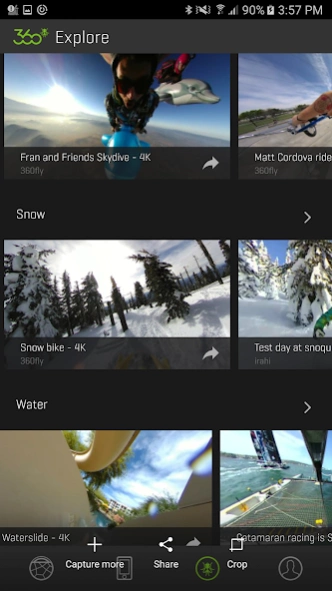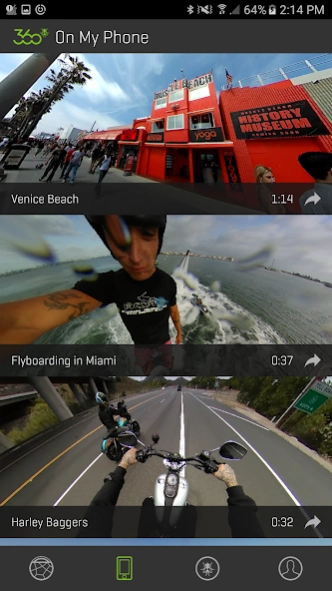360fly
Continue to app
Free Version
Publisher Description
360fly - Shoot, edit, share and view immersive, interactive 360° HD video on the fly.
Get the official 360fly app for Android phones and tablets. The app serves as your 360fly’s camera’s viewfinder, controller and editor, giving you the power to capture, edit and share immersive, interactive 360° HD video directly from your mobile device.
The 360fly app also enables anyone to view and interact with full 360° footage from his or her family, friends and favorite athletes.
More…
Key Features:
–Camera Control
The 360fly app gives you intuitive control of your 360fly camera. This includes serving as your camera’s viewfinder, on/off recording button, live video viewer and storage for your most epic 360° videos.
–Editing Suite
The 360fly app lets you edit and share 360° video, standard video and stills directly from your Android device:
•Clip Capture
Create interactive, explorable 360° videos—including adding filters, motion sequences and soundtracks—then share it on social media and the entire community of 360° shooters at 360fly.com—with the push of a button.
•Watch Me
Edit 360° video for viewing in standard 16:9 format on Vimeo, Vine, YouTube, Facebook, Instagram and other social media. Push, pull and swipe to control your viewers’ experiences in ways that once took a small fortune in equipment and software to achieve.
•Still Capture
What if you could frame photos from every angle, every POV before pressing the shutter? Now you can. Like its name implies, Still Capture gives you the power to snap attention-grabbing stills directly from your 360° footage and, again, share with the push of a button.
–Sharing
With the push of a button and from anywhere with wireless service or WiFi, you can now share up to two minutes of immersive, interactive video on 360°-compatible social media and 360fly.com. You can also share standard edits and stills, on the fly, without having to return to a computer.
–Virtual Reality
The reality of affordable VR is here. With the push of a button, the 360fly app formats your 360fly footage for viewing with Google Cardboard. Like we’ve said, you have to experience it for yourself to see how this new world of video is changing everything.
For a complete demo or to share your edits and feedback, please visit us at 360fly.com.
For a list of supported devices, please visit https://360fly.com/supported-devices/
System requirements:
Android 4.4+
About 360fly
360fly is a free app for Android published in the Video Tools list of apps, part of Audio & Multimedia.
The company that develops 360fly is 360fly. The latest version released by its developer is 1.0.
To install 360fly on your Android device, just click the green Continue To App button above to start the installation process. The app is listed on our website since 2018-09-07 and was downloaded 4 times. We have already checked if the download link is safe, however for your own protection we recommend that you scan the downloaded app with your antivirus. Your antivirus may detect the 360fly as malware as malware if the download link to com.fly360.fly360 is broken.
How to install 360fly on your Android device:
- Click on the Continue To App button on our website. This will redirect you to Google Play.
- Once the 360fly is shown in the Google Play listing of your Android device, you can start its download and installation. Tap on the Install button located below the search bar and to the right of the app icon.
- A pop-up window with the permissions required by 360fly will be shown. Click on Accept to continue the process.
- 360fly will be downloaded onto your device, displaying a progress. Once the download completes, the installation will start and you'll get a notification after the installation is finished.